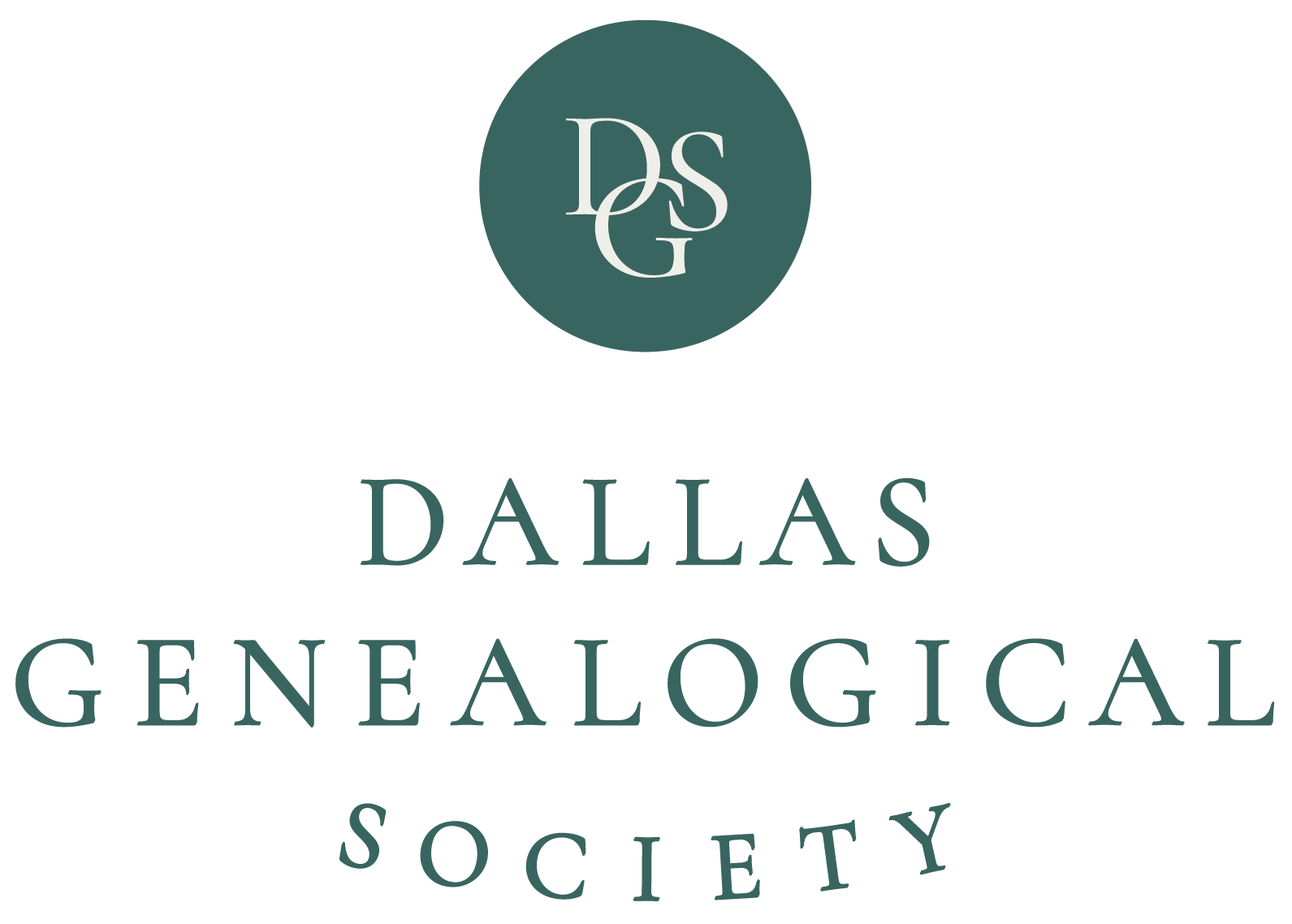Family Tree and Accounting Changes on Family Tree DNA

In early November, Family Tree DNA (FTDNA) had their first International Conference on Genetic Genealogy since 2019. In this article we will cover changes to the FTDNA family tree, and the changes testers and managers need to make to their account settings.
FTDNA will be discontinuing their family tree and testers and account managers will need to replace it with a My Heritage tree. They will need a My Heritage account and can migrate an existing FTDNA tree to My Heritage, link an existing My Heritage tree to FTDNA, or create a new tree on My Heritage. They can create a new tree by uploading a Gedcom file to My Heritage. My Heritage will not receive any DNA or match information for FTDNA testers.
The benefits to posting a tree will continue. Testers can link DNA matches to the family tree. This consists of using the link in the family tree to put a DNA match into the tester’s tree. After moving the FTDNA tree to My Heritage, the DNA matches can be re-linked. New matches found after the move can be linked to the My Heritage tree. Testers can continue to review their matches’ trees. For managers or group administrators, several trees can be created under the same account. If a tester dies, has not signed into their account for years, or doesn’t respond to FTDNA’s request to move their tree to My Heritage, a view only copy of their tree will remain on FTDNA. If a tester dies after integration, My Heritage will turn over the tree account to the beneficiary listed on the account.
As a result of the recent breach at 23andMe, FTDNA is evaluating its privacy settings and making changes. All new testers will be opted out of investigative genetic genealogy as the default. Testers who decide to participate will need to opt in through their account settings. Previously, all testers were opted in and needed to opt out if they declined to participate.
It would be a good idea to check your account settings by clicking on your picture and kit number and selecting settings. If you manage other kits, you will need to do this for all the kits you manage. Under contact information, make sure the email address is correct. FTDNA will be sending emails to all kits when they make the required changes. Under beneficiary information, enter the name and contact information of the person you want to handle your DNA account if you are no longer able to do so. If you are a kit manager, enter your name and contact information under the kit manager tab. You can opt in or opt out to Investigative Genetic Genealogy Matching under the privacy and sharing tab.