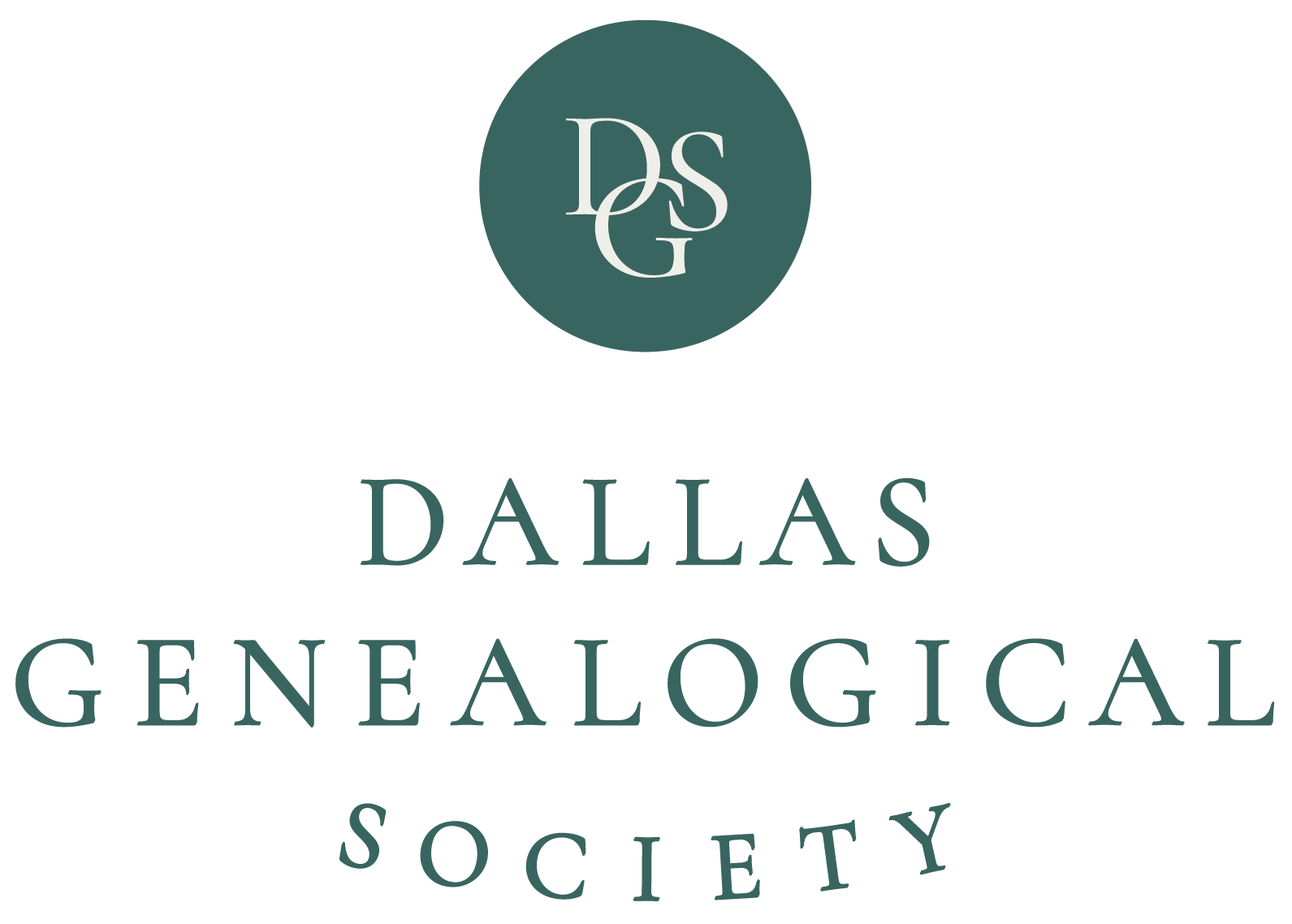Accessing Your Online DGS Information
If you are a current DGS member, a past DGS member or have ever registered for a DGS Event (such as a Seminar) you have a DGS Account. This is a record in our online database that maintains information about you, such as your name, email address, etc.
When your DGS Account is created, additional steps must be taken to specify the User Name and Password you want to use to access your account.
If you:
- Do not remember your User Name and/or Password, or
- Have not yet enabled online access to your DGS Account
Click on the link below, enter the email address associated with your account and follow the instructions:
https://dgs.app.neoncrm.com/np/clients/dgs/requestPassword.jsp
To log into your DGS Account using your User Name and Password:
- Use this link: https://dgs.app.neoncrm.com/np/clients/dgs/login.jsp
- You can also go to our website ( https://dallasgenealogy.org/ ) and select the Membership -> Account Manager menu option.
The "What would you like to do?" pull-down menu provides you with access to a variety of actions related to your DGS Account where you can:
- Join or Renew your DGS Membership.
- Maintain your profile information.
- Change your DGS Account Password.
- Register for an upcoming Seminar.
- View the Member Directory.
- Make a Donation
- From the DGS website select Membership -> Account Manager
- Select ‘Membership – Review/Renew’ from the ‘What would you like to do?’ pull-down menu.
- Look for ‘Auto-Renewal’ under the ‘Current Membership’ heading.
- Click on ‘Edit Turn Off’.
- Update your credit card information there.
Most of the information on the DGS website is freely available to the public. However, there are a few resources that are only available to current DGS members.
To access these resources it is necessary for you to log into the website. To do this:
- Go to the Membership -> Member-only content menu.
- Log in using the same Username and Password discussed in the "Logging Into Your DGS Account" section above.
DGS Meetings
General Meetings and Special Interest Group meetings are open to the public.
Our Seminars are our primary fundraising mechanism: We do charge for participation in these events.
Surname Registry
The DGS Surname Registry is a collection of the family names of interest to DGS members.
- Anybody can:
- View the list of surnames.
- Contact those associated with a specific surname.
- Only current DGS Members can add surnames to the list.
- Registration is required.
- A password (required for future access) will established during the registration process.
- Anybody (DGS members or non-member) can maintain existing entries.
- Using the password associated with the specific Surname account.
Registering to Enter Names (Current DGS Members Only)
- Log into the website as described in the "Access Members Only Content on the Website" section above.
- Select the Collections -> Surname Registry -> Add and Edit Names menu option
- Click on the "View and Edit the list of Surnames now" link
- Click on the button in front of "Register so I can add my own surnames and/or website"
- Click on the Search button
- Enter your Name (First & Last) and Email Address
- Click on the Submit Registration button.
- Your password will be sent to the Email Address you provided.
- If your DGS membership expires you will be able to use this Email Address and Password to maintain existing surnames.
Entering Surnames (Current DGS Members Only)
- Log into the website as described in the "Access Members Only Content on the Website" section above.
- Select the Collections -> Surname Registry -> Add and Edit Names menu option
- Click on the "View and Edit the list of Surnames now" link
- Click on the button in front of "Setup or modify my list of surnames and/or websites"
- Click on the Search button
- Enter your Email Address and Password
- Click on the Continue button.
If you forget your Password
- Select the Collections -> Surname Registry -> Add and Edit Names menu option
- Click on the "View and Edit the list of Surnames now" link
- Click on the button in front of "I forgot my password... Send it to my email address"
- Click on the Search button
- Enter your Email Address
- Click on the Email Password button.
- Your password will be sent to the Email Address you provided.
Calendar of Events
The Dallas Genealogical Society will add events to their Calendar of Events for Genealogical Societies located in counties surrounding Dallas County (Collin, Cooke, Denton, Ellis, Fannin, Grayson, Henderson, Hill, Hunt, Johnson, Kaufman, Navarro, Parker, Rains, Rockwall, Tarrant, Van Zandt and Wise).
Information should be emailed to the DGS Webmaster
Be sure to include:
- Event date
- Starting and ending time
- Event location (complete address)
- Sponsoring organization name, website link, email address and phone number