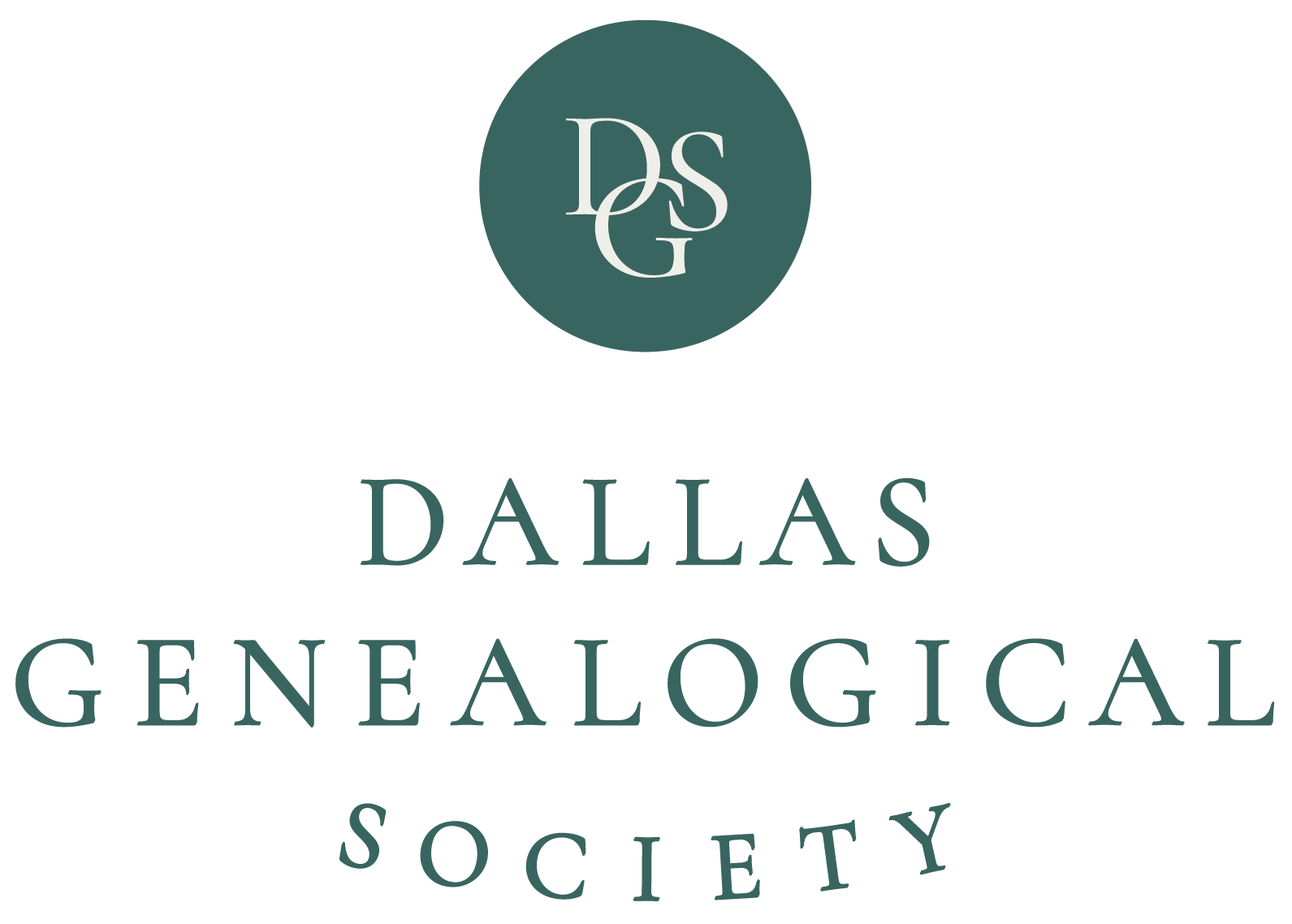Google is Your Friend, part 2
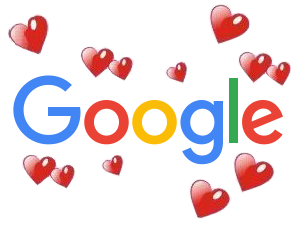
By Jim Thornhill
Google Drive
I use Google Drive daily and have still not even scratched the surface of its capabilities. Many authors have written entire books on using Google Drive. I’m just going to tell you what it means to me as a family historian.
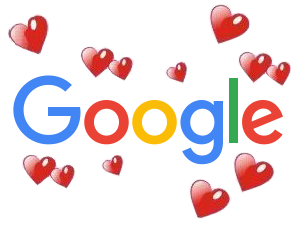
Perhaps my favorite thing about Google Drive is the 15GB of free storage. I have worked hard on my family tree. I have put in thousands of hours of research, driven hundreds of miles to repositories, and have had many special moments as I learned new things about my family. For most family historians, your experience has been or will be the same. The thought of losing my family’s history, well, it makes me start sobbing uncontrollably and I usually end up in the fetal position!!
But what am I to do? I back my family tree and all my other data up on an external hard drive, but what if my house should catch on fire or a tornado should come to visit? I could use flash drives, but I have the same problem. I could back up my data and store it in another location, but what a pain!
Enter Google Drive. With 15GB of FREE storage space on Google’s servers, I have plenty of room for my family tree. I also have room for all my scanned family photos and all the photos I have collected from extended family over the years. Now I feel pretty safe, with my data backed up in two locations.
The other big advantage that Google Drive has to offer is the G Suite, which is Google’s collection of programs. There is a Google application to complement most of the Microsoft Office programs. Google’s apps are not as sophisticated, but they are free, and you can use them to access and make basic changes. You can also access them from anywhere and on any device that has internet access. Then there are the other programs that a family historian may need. Want to try your hand at blogging? Need to translate a foreign language document into English? Need a platform for a video chat? G Suite has it!
If you don’t already have a Google account, creating one is incredibly easy. Just get on the internet and in the address bar type in google.com. When the page loads, click on “Create an Account” and follow the instructions. You’ll quickly be on your way!