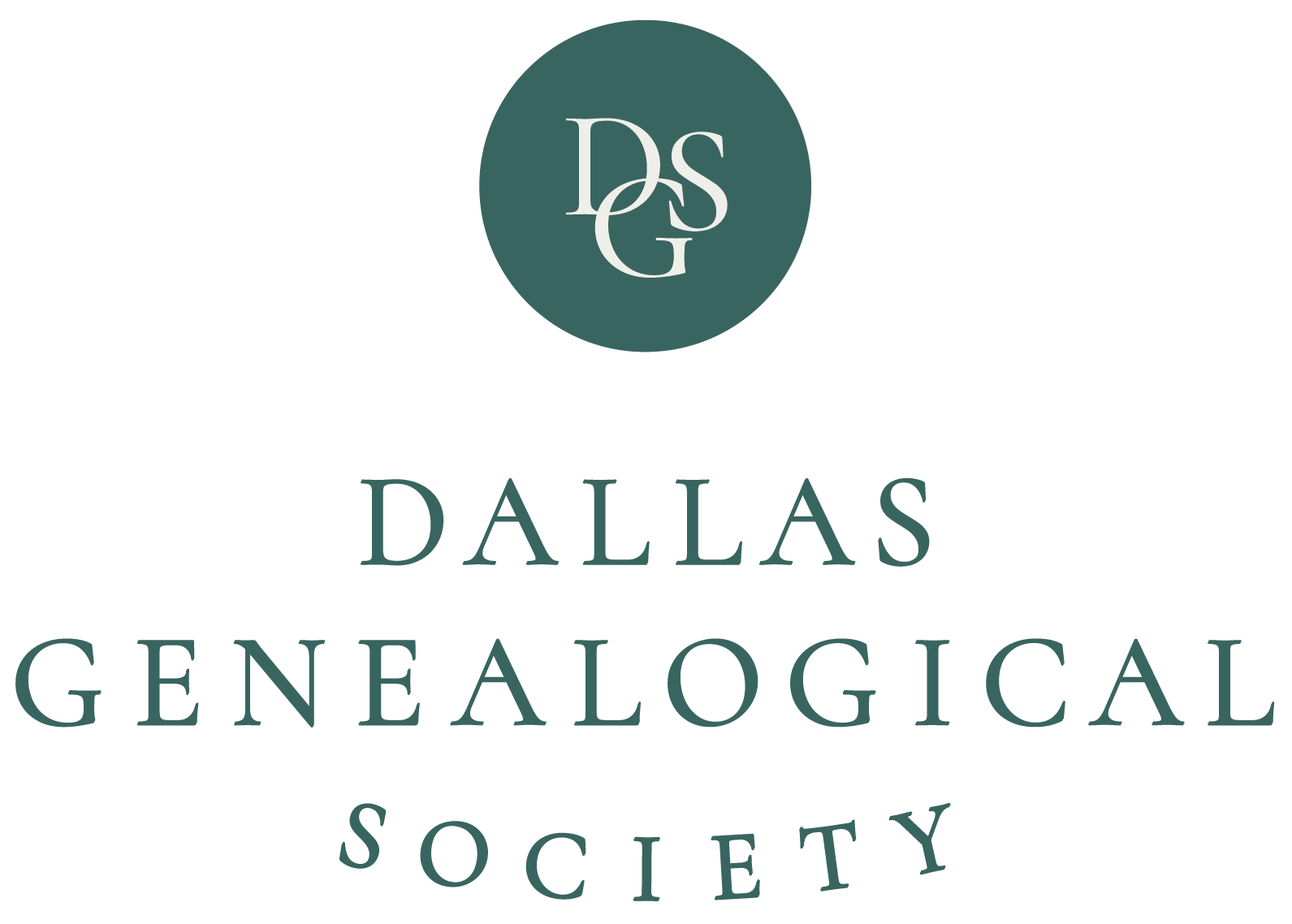The Heritage Lab at the J. Erik Jonsson Central Library
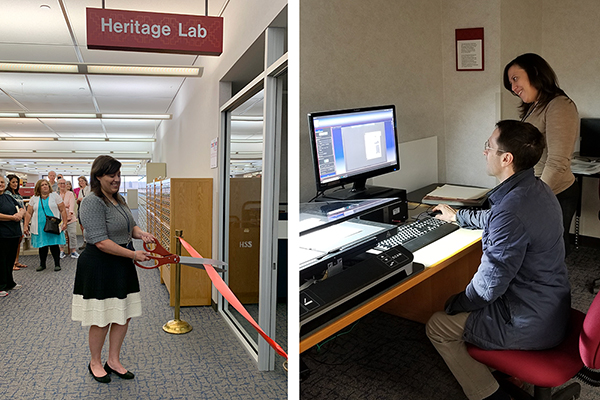
by Suzan Younger
If you are like most genealogical researchers, your family history collection include photos, negatives, home movies (such as VHS, 8mm, super 8, other video cassettes), audio cassettes, 35mm slides, or documents? If so, you probably also have one of the following problems.
- Do you still have the machines necessary play audio-visual media?
- Do you know the content on the audio-visual media?
- Do you have a backup for your media, in case the original is damaged or destroyed?
- Are you aware that magnetic tapes of all kinds will deteriorate to the point of complete failure?
- Do you want to easily share copies of the tapes, photos, or documents with family?
- Is it important to you to save your media collection?
If you answer yes to any of these questions, then converting your collection to a digital format an affordable solution. I will be honest with you. Depending on the media – tape, paper, negatives – the process may be fairly straightforward. However, some format conversions may require a little more effort and research on your part. The good news is that the Dallas Central Public Library offers a FREE resource to digitize many kinds of media. The Heritage Lab in the Genealogy Section of the 8th floor has the equipment for you to review and digitize several videotape formats, audiotapes, photos/negatives, slides, and documents – at no cost.
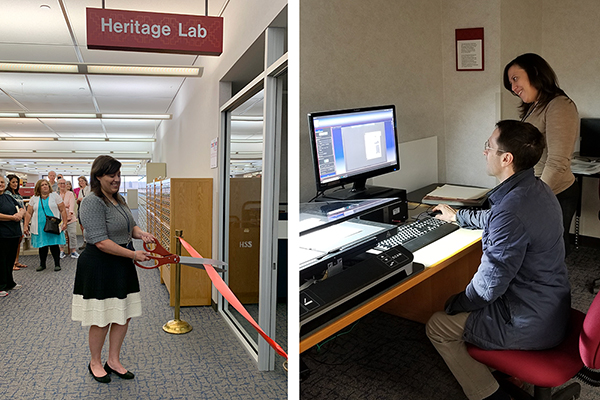
The first step is to inventory your collection to identify the types of media. Is that video recorded on a VHS tape or 8mm cassette? Is that cassette a video or audiotape? Is the content on the media identified? Does that videotape record a family reunion or the antics of your neighborhood squirrels? Even if you don’t want to convert the media, you can use the Heritage Lab’s equipment to review and identify the contents.
The Heritage Lab has another valuable resource free to use – the Adobe Creative Cloud software. The Adobe Creative Cloud in the Heritage Lab includes Acrobat, Photoshop, Premiere Pro, Audition, Lightroom, Illustrator, and InDesign. For additional information about this software, read more on the Adobe website.
Second, you should read the library’s webpage for the Heritage Lab and complete some online tutorials. This page gives you more detail about the lab’s equipment and the formats it will convert to digital. The library requires users to watch short tutorials on each piece of equipment before using the equipment. The library staff is available to help you and answer questions, but it’s important to know you must do the work yourself. There is a notebook with screenshots of the tutorials available for your reference.
Finally, you need to make an appointment to use the Heritage Lab. Email LibCreativeSpaces@dallascityhall.com or call (214) 670-1433 to make an appointment. Make sure you take a USB drive, writeable DVDs or CDs, or access to your personal cloud storage to save your work. The conversion is in real-time, which means if the tape is one hour in length, it will take one hour for the conversion. Be prepared to stay with your project until you’ve completed the conversion.
I hope you noted I used the word project in the previous sentence. This could be a long-term effort depending on the size of your family history collection. It’s a good idea to start small, with a program or equipment you feel comfortable using, and build new skills over time.
If you have scanned documents or photos, start with that media. Do you need to brush up on or learn the software to manipulate digital files? Let that be your next step, or leave it to other family members who can improve the images in the digital files. Read the Heritage Lab page and decide on the next type of media to convert. Take one media type at a time, learn how to use the Heritage Lab equipment and before you know it, you have digital files to share with your family. Think about sharing the responsibility with family or friends. If you like working with software and doing post-production work, pair up with someone who will use the conversion equipment. Consider asking for help from a more tech-savvy family member as a Christmas gift. Not only do you get your files converted, but you get the satisfaction of working with that family member and completing a project together.
I have one last question for you as you consider your collection. Does that tape, photo, or document really need to be saved? Are you or your family members willing to watch hours of a junior high school band or choir performance when you probably can’t even see the family performer in the video? Will your family cherish two dozen (or more) pictures of the New Mexico landscape you shot as you drove along Route 66? Maybe another step in this process is to cull out your collection to be more meaningful to the family—just a suggestion.